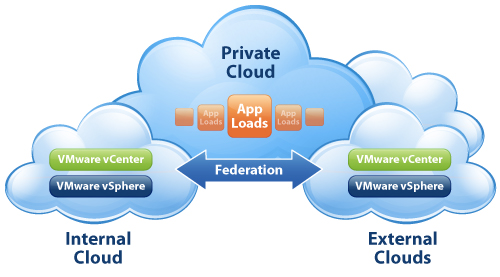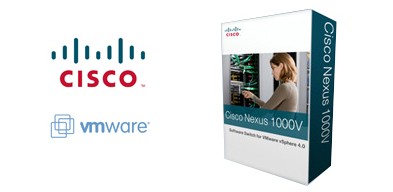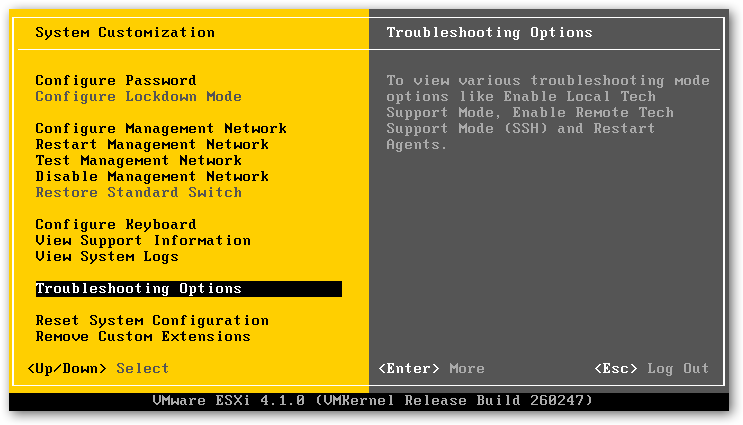Are you using PowerCLI to automate or perform daily administrative tasks in your virtual infrastructure? VMware vSphere PowerCLI is snapin module for Microsoft PowerShell command-shell and scripting language which you often see installed on latest Microsoft Operating Systems. PowerCLI comes with powerful feature to create and manage aliases for built-in cmdlets for creating and managing… Continue reading vSphere PowerCLI: Creating and Managing Aliases
Tag: vCenter
ManageEngine Applications Manager Deepens VMware Monitoring
Today at VMworld 2011, ManageEngine, makers of a globally renowned suite of cost-effective network, systems, applications and security management software solutions, announced ManageEngine Applications Manager 10.0, the latest version of its availability and performance monitoring software. Now, Applications Manager gains deep VMware monitoring capabilities with support for VMware vCenter™ Server, upcoming support for VMware vFabric®… Continue reading ManageEngine Applications Manager Deepens VMware Monitoring
Performance Best Practices for VMware vSphere 5.0
Vmware has relased Performance Best Practices for vSphere 5 and its available by clicking the download link below this short summary. This is a book designed to help system administrators obtain the best performance from vSphere deployments. VMware addressed many of the new features in vSphere 5.0 from a performance perspective. These include: Storage Distributed… Continue reading Performance Best Practices for VMware vSphere 5.0
VMware Unveils vSphere 5 and Comprehensive Cloud Infrastructure Suite
Major Platform and Product Upgrades Strengthen Infrastructure Foundation for the Cloud Computing Era SAN FRANCISCO, Calif.,: At a live event today, VMware CEO Paul Maritz unveiled VMware vSphere® 5 and a comprehensive suite of cloud infrastructure technologies built to help customers transform IT to drive greater efficiency of existing investments and improve operational agility. With… Continue reading VMware Unveils vSphere 5 and Comprehensive Cloud Infrastructure Suite
HDS Accelerates Cloud Deployments With Support for VMware vSphere 5
VMware vSphere Storage Integration with Hitachi VSP and Hitachi AMS Optimizes IT Infrastructure and Accelerates Private and Public Cloud Deployments SANTA CLARA, Calif.: Hitachi Data Systems Corporation, a wholly owned subsidiary of Hitachi, Ltd., today announced integration with the new VMware vSphere® 5 and cloud infrastructure suite to help customers optimize and scale their IT… Continue reading HDS Accelerates Cloud Deployments With Support for VMware vSphere 5
Enable SSH in Nexus 1000v Virtual Supervisor Module (VSM)
For those users who have Cisco Nexus 1000v VSM deployed (distributed switch), if SSH fails to enable during provisioning or you are unable to SSH into the Nexus 1000v distritubed switch’s Virtual Supervisor Module (VSM), use steps below to enable SSH in VSM. How to enable SSH on Cisco Nexus 1000v VSM: Using CLI, login… Continue reading Enable SSH in Nexus 1000v Virtual Supervisor Module (VSM)
Unable to connect to MKS: Virtual machine config file does not exist
If you have your VMs on an cheap iSCSI storage, chances are you’ve seen this error before in VMware vCenter: Unable to connect to MKS: Virtual machine config file does not exist When this happens, you cannot shutdown/stop or start the VM but VM IP address still remains pingable. Even if you to browse the… Continue reading Unable to connect to MKS: Virtual machine config file does not exist
Poll: VMware vCenter Database Requirements and Issues
What Windows OS and database platform is your virtual infrastructure running on?
With over 20 database software platforms, numerous OSes, there is bound to be problems and incompatibility issues. I’ve had an opportunity to deal with one of those issues over the last few days. At one of my clients, vCenter 4.1 was running on Windows Server 2008 R2 with SQL Express edition, everything was working as it should until the VMware vCenter services started failing, vSphere client would not authenticate and log system admins into management console, so in other words, major problems as server provisioning and deployments were delayed!