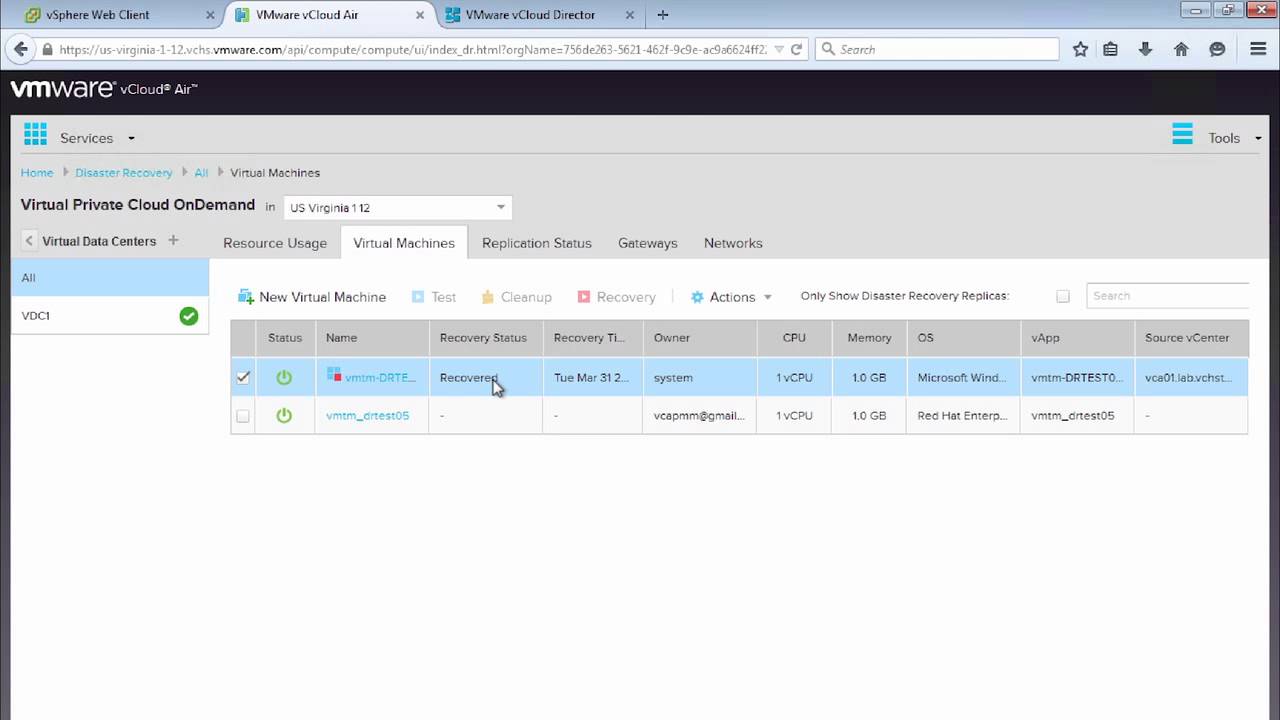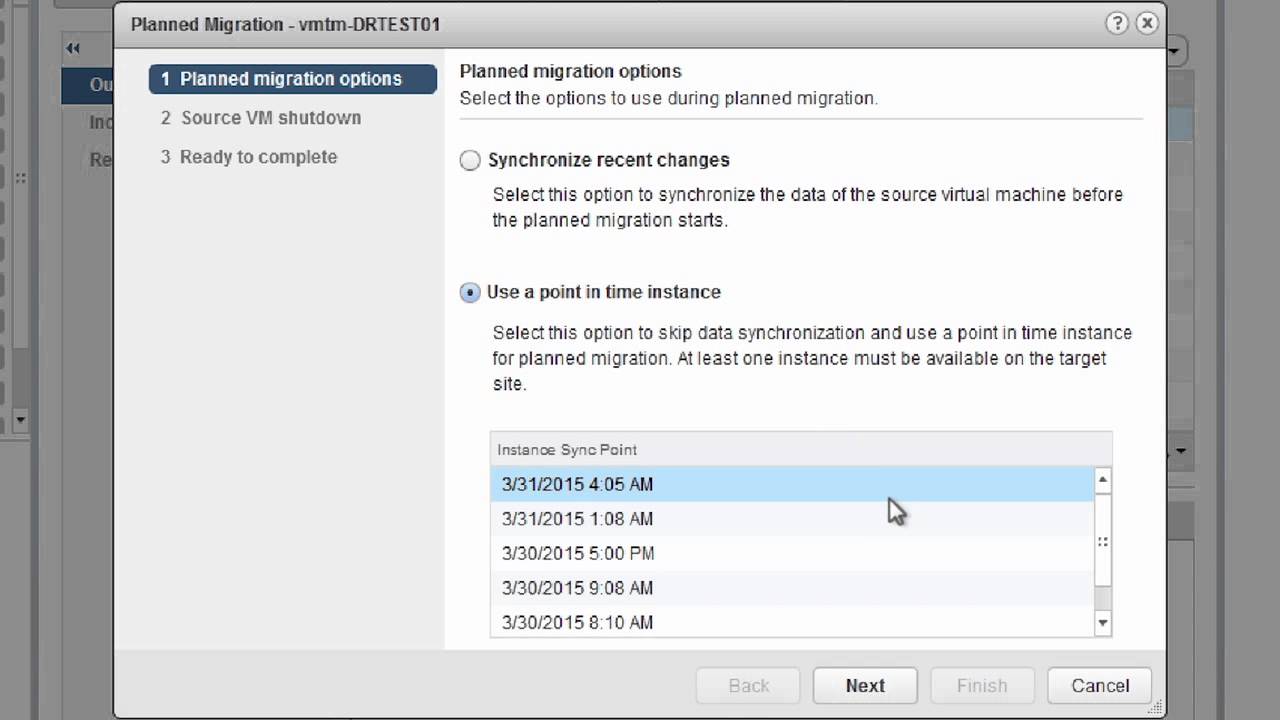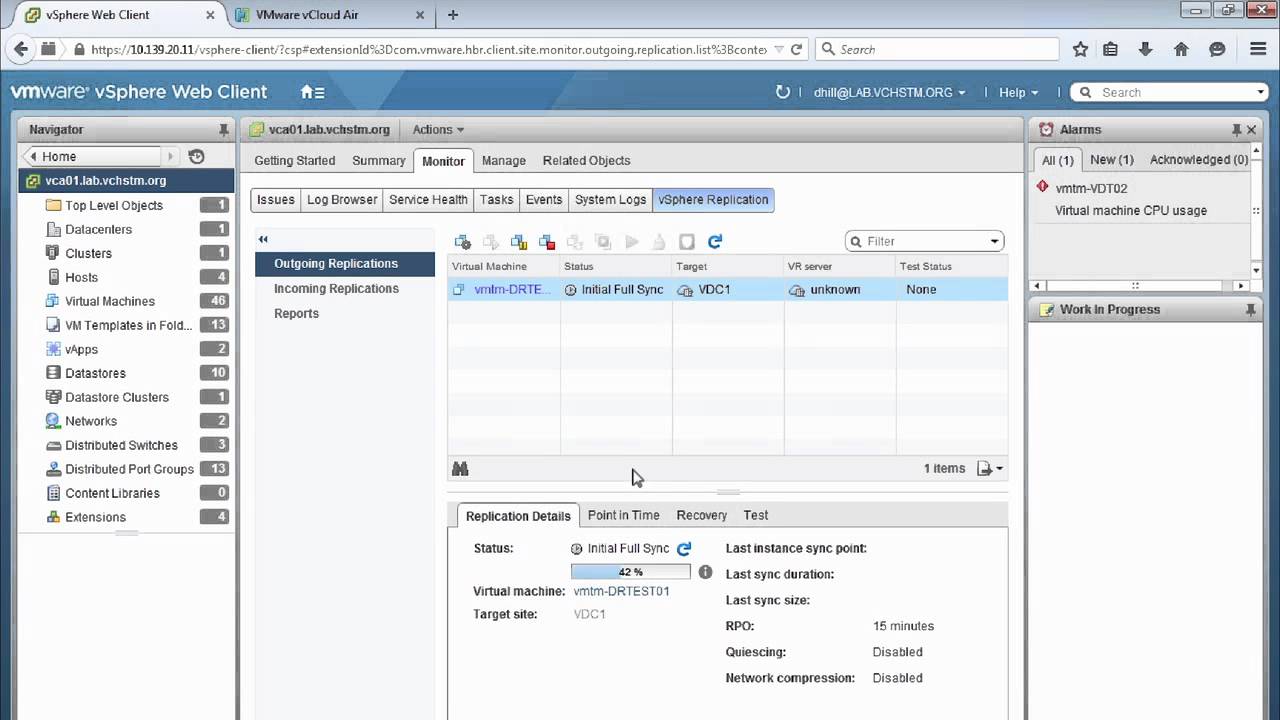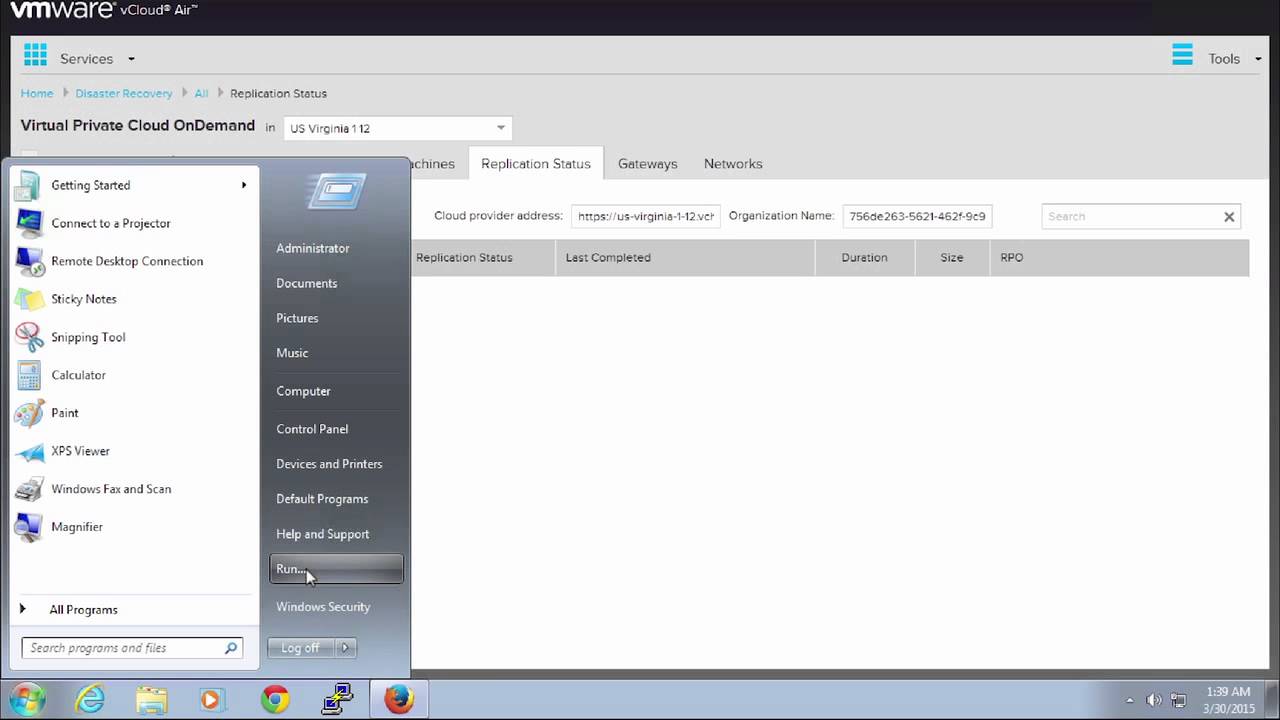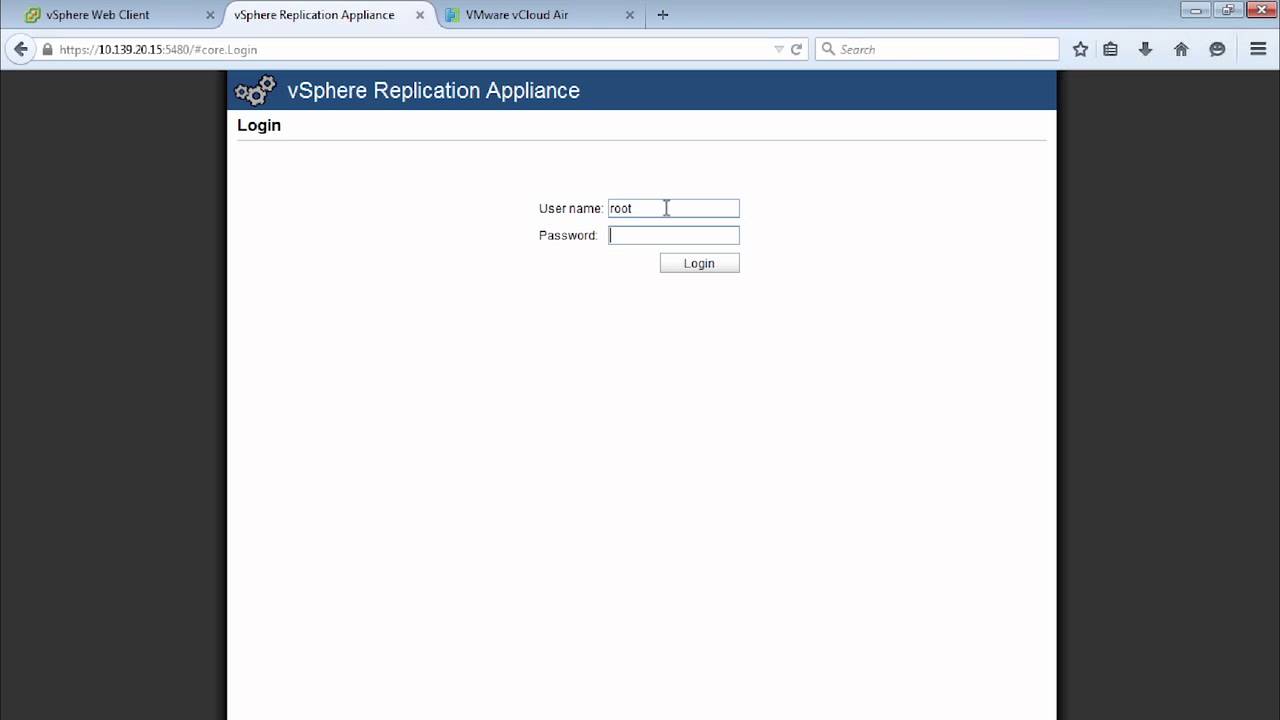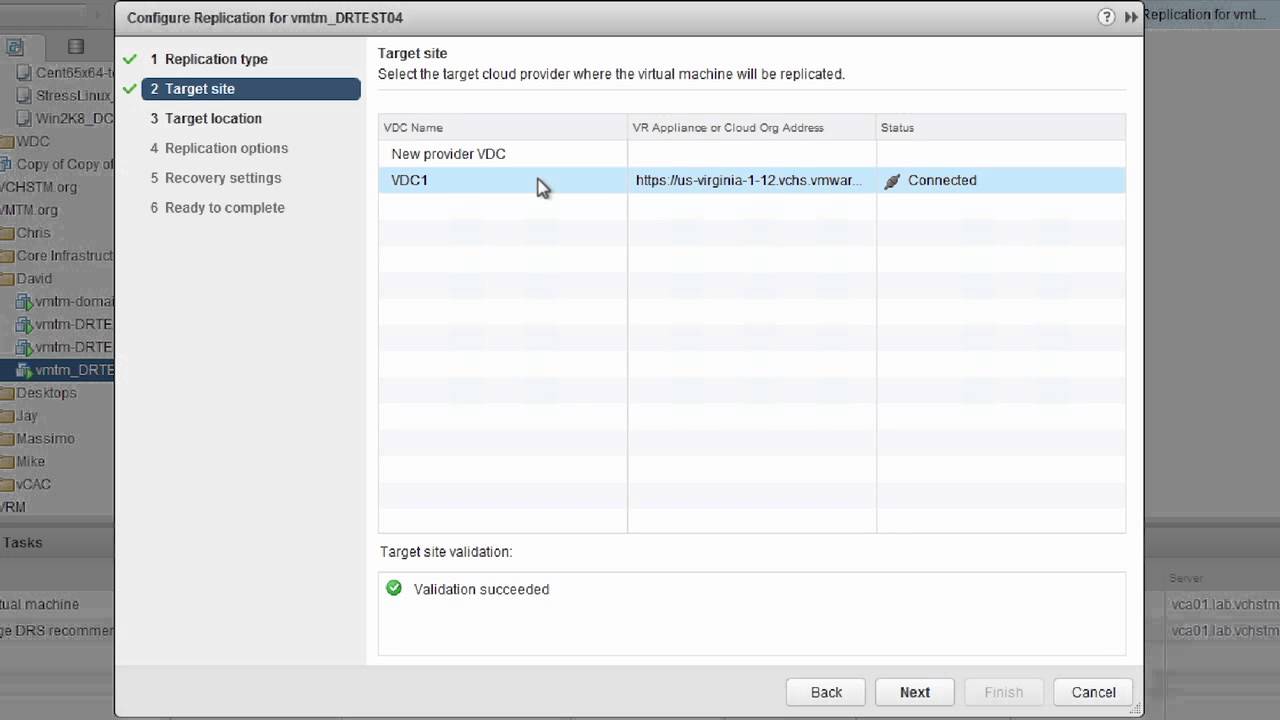Unitrends, a leader in enterprise-level cloud recovery, today announced Unitrends Free™ support for the Free VMware vSphere® Hypervisor (ESXi). This radically easy-to-use virtual appliance delivers enterprise-class backup and recovery capabilities for free ESXi environments as well as protection for both physical Windows and virtual systems – for up to 1 terabyte (TB) of data. Unitrends… Continue reading Unitrends Free Extends Enterprise-Class Data Protection to Free VMware ESXi Hypervisor
Tag: Recovery
vCloud Air Disaster Recovery Tutorial 6: Failing Back to vSphere On-Premises
This is the sixth of seven tutorials designed to help you get started with vCloud Air Disaster Recovery. This tutorial covers failing back from the cloud to your vSphere on premises environment in the case of a planned or unplanned disruption. You will start the failover process, check network connections and IP addresses, reconfigure the… Continue reading vCloud Air Disaster Recovery Tutorial 6: Failing Back to vSphere On-Premises
vCloud Air Disaster Recovery Tutorial 5: Performing a Planned Failover
This is the fifth of seven tutorials designed to help you get started with vCloud Air Disaster Recovery. This tutorial covers how to perform a planned failover, including how to move the virtual machine permanently to the Disaster Recovery site, initiate synchronization, start failover process, check network connection and IP address selection, power on the… Continue reading vCloud Air Disaster Recovery Tutorial 5: Performing a Planned Failover
vCloud Air Disaster Recovery Tutorial 4: Performing a Test Failover
This is the fourth of seven tutorials designed to help you get started with vCloud Air Disaster Recovery. This tutorial covers how to perform a test failover of a virtual machine that has been configured for replication, including how to initiate a test failover, configure recovery options, verify virtual machine connections and IP Addresses, power… Continue reading vCloud Air Disaster Recovery Tutorial 4: Performing a Test Failover
vCloud Air Disaster Recovery Tutorial 3: Configuring a Virtual Machine Replication
This is the third of seven tutorials designed to help you get started with vCloud Air Disaster Recovery. This tutorial covers how to configure virtual machine replication so you can send data to the cloud, including selecting your target site, location, replication options, recovery options, and initial sync process.
vCloud Air Disaster Recovery Tutorial 2: Configuring the Remote Site
This is the second of seven tutorials designed to help you get started with vCloud Air Disaster Recovery. This tutorial covers how to get the service up and running, including how to connect your on premises virtual machines to the remote site.
vCloud Air Disaster Recovery Tutorial 1: Pre-Requisites
This is the first of seven tutorials designed to help you get started with vCloud Air Disaster Recovery. This tutorial covers the minimum requirements you will need to get started with using the replication service and failing over virtual machines, including initial installation and set up.
vCloud Air Disaster Recovery Introduction
This tutorial provides an introductory overview of vCloud Air Disaster Recovery. This tutorial covers how to configure a site, how to configure replication, and how to do a test and failover.